The Top Wired Mouses For Precision And Performance

In an era where wireless technology seems to be taking over, there's a subtle yet significant resurgence happening in the realm of computer peripherals—wired mice.
For those who prioritize precision, performance, and reliability over the freedom of wireless, a wired mouse offers unparalleled advantages.
Whether you're a professional gamer seeking the fastest response times, a designer needing pinpoint accuracy, or simply someone who appreciates the traditional feel and unwavering reliability of a tethered connection, finding the right wired mouse can elevate your experience.
In this review, we'll explore the top contenders in the wired mouse market, evaluating their features, performance, and value to help you make an informed decision. Join us as we uncover why sometimes sticking with tradition can lead to superior results.
How Kiki Chooses The Best Wired Mice
We all know the struggle of finding the perfect computer mouse. There are so many options out there, and it can be overwhelming to figure out which one is actually worth your money.
Many of us have wasted our hard-earned cash on a mouse that promised to be the best but ended up breaking or causing more frustration than anything else. And going through thousands of reviews and testing products ourselves? Ain't nobody got time for that.
That's where Kiki comes in. Our team has done all the research and testing for you, so you can trust that any mouse we recommend is truly the best fit for your budget and needs. Say goodbye to wasting time and money on subpar mice, and hello to the perfect one for you.

Computer Mouse Wired, Macally Silent USB Mouse

#1 Best Wired Mouse
Slim & Compact USB Mouse For Apple Mac Or Windows PC Laptop/Desktop - Designed with Optical Sensor & DPI Switch
What's Good About It
Feature | Description |
|---|---|
DPI Adjustability | Instant DPI adjustability allows users to switch between 800, 1200, 1600, or 2400 DPI settings at the push of a button, catering to both precise slow movements and quick actions. |
Compatibility | The mouse is plug-and-play with no need for drivers, ensuring universal compatibility across all platforms. This makes it a versatile addition to any PC or Apple setup. |
Cable Stability | Equipped with a stable 5FT USB-A cable, the Macally Silent USB Mouse eliminates the hassle of battery replacements and connectivity issues, ensuring a reliable connection at all times. |
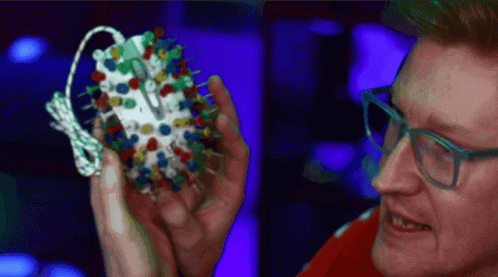
TECKNET USB Wired Mouse, 6-Button Corded Mouse

#2 Best Wired Mouse
4 Adjustable DPI, Optical Computer Mouse With Ergonomic Design and 5FT Cord for Laptop, Chromebook, PC, Desktop, Mac
What's Good About It
Feature | Description |
|---|---|
Adjustable DPI Settings | Offers 4 adjustable DPI settings (1000/1600/3200/6400) to accommodate various needs at home and in the office. |
Productivity Buttons | Includes 6 buttons with large Back/Forward buttons for easy navigation between documents and websites, enhancing productivity. |
Ergonomic Design | Features a shaped design and soft rubber grips for comfort, allowing extended use without discomfort. |
Easy Connectivity | No need for batteries; simply plug in the USB cable to start using, with a 5FT length suitable for various computer setups. |
Wide Compatibility | Compatible with multiple operating systems, including Windows and Chromebook, and Mac (note: side buttons do not work on Mac). |

HP Wired Mouse 100 - Precise Optical Sensor

#3 Best Wired Mouse
1600 DPI - Easy USB Connection - Ambidextrous Design - 3 Button Control & Built-in Scrolling - Multi-OS Compatible
What's Good About It
Feature | Description |
|---|---|
Productivity Buttons | Includes 6 buttons with large Back/Forward buttons for easy navigation between documents and websites, enhancing productivity. |
Ergonomic Design | Features a shaped design and soft rubber grips for comfort, allowing extended use without discomfort. |
Easy Connectivity | No need for batteries; simply plug in the USB cable to start using, with a 5FT length suitable for various computer setups. |
Wide Compatibility | Compatible with multiple operating systems, including Windows, Chromebook, and Mac (note: side buttons do not work on Mac). |
Precise Optical Sensor | Enjoy a fast and easy setup; plug in and start working with a precise optical sensor with 1,600 DPI for accuracy. |
Versatile Design | Includes 3 buttons and a built-in scroll wheel for optimizing productivity, accommodating a smooth workflow. |
Contoured Ambidextrous | Provides an ergonomic fit for all-day comfort during long work sessions. |
Compatibility | Usable with Windows 10, Windows 8, Windows 7, or MacOS 10.1 or higher, ensuring versatility across platforms. |
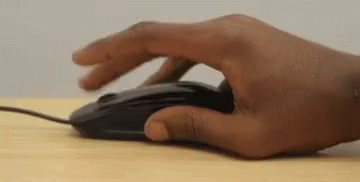
Wired Mouse FAQs
Are you tired of constantly searching for answers to your questions about wired mice?
We know how frustrating it can be to spend hours scrolling through endless forums and reviews, only to find conflicting information and still not feel confident in your decision.
Say goodbye to the endless search and hello to convenience with Kiki. Our comprehensive FAQ section has all the answers you need in one convenient place. No more wasted time or confusion. It's a game-changer.

What Are The Advantages Of Using A Wired Mouse?
Wired mice have been the go-to choice for computer users for many years, and for good reason. They offer a plethora of advantages that make them essential tools in any tech-savvy individual's arsenal. From precision to reliability, there are multiple reasons why using a wired mouse is highly beneficial.
First and foremost, one of the biggest advantages of using a wired mouse is its unparalleled precision. As opposed to wireless mice which rely on radio frequencies or Bluetooth signals, wired mice transmit data directly through their USB cables. This means that they have an extremely low latency rate and can capture even the smallest of movements with utmost accuracy. This makes them ideal for tasks that require pinpoint precision such as graphic designing or gaming.
In addition to precision, another compelling advantage of wired mice is their reliability. Due to their direct connection with the computer, there is very little chance of interference or disconnection while using a wired mouse. This eliminates any potential lagging issues or unexpected interruptions during important tasks which can greatly impede productivity.
Furthermore, most wired mice offer customizable buttons and settings that allow users to personalize their experience according to their specific needs. These options include programmable buttons for shortcuts, sensitivity adjustment controls, and even customizable lighting effects - all aimed at enhancing user comfort and efficiency.
One should also note that traditional wired mice do not require batteries like wireless ones do. This means no more sudden battery failures causing frustrating disruptions during work hours or mid-game sessions. Moreover, this also makes it cost-effective in the long run as you won't have to constantly replace batteries or invest in expensive rechargeable ones.
But perhaps one overlooked benefit of using a wired mouse is its contribution towards reducing electronic waste on our planet. As we become increasingly reliant on technology in our daily lives, it has become crucial to consider sustainable solutions wherever possible; switching from wireless gadgets with built-in obsolescence tendencies - such as wireless mice - can play a small yet impactful role in this regard.
What Are The Disadvantages Of Using A Wired Mouse?
The use of wired mice has been a common practice for decades, but with the rise of wireless technology, many people have started to question their necessity. While wired mice may seem like a reliable and cost-effective option, they do come with certain disadvantages that should be considered before making a purchase.
One of the biggest drawbacks of using a wired mouse is its lack of mobility. Unlike wireless mice, which can be used from anywhere in the room, wired mice are limited by their cords. This can be particularly frustrating for individuals who need to move their mouse frequently or work on multiple screens at once. The tangled cords can also become a tripping hazard and clutter up your workspace.
Moreover, using a wired mouse means being tethered to one spot, limiting your ability to change positions or take breaks without interrupting your workflow. This can lead to discomfort and even contribute to musculoskeletal problems over time.
Another disadvantage is the constant need for an available USB port. With most modern laptops only having two or three USB ports available, it's important to consider if sacrificing one for a mouse is worth it. Additionally, if you are someone who frequently travels with their laptop or uses different computers throughout the day, carrying around an extra wire and adapter can become cumbersome.
Aside from practicality concerns, there are also potential technical issues associated with wired mice. Over time, the cord itself may become frayed or damaged from regular use leading to connectivity issues. There's also the risk of accidentally pulling out the cord while working on something important which could result in lost progress.
Furthermore, the constant movement and dragging of wires across surfaces may cause wear and tear on both the cable itself as well as any surface it comes into contact with causing damage over time.
In terms of aesthetics, wires can make your desk appear messy thus undermining any efforts put into organizing. Otherwise known as “cable management” this becomes increasingly difficult especially when dealing with multiple devices that require a wired connection.
It's worth mentioning that some wireless mice may also have connectivity issues, but they can be easily avoided by ensuring your batteries are charged or replacing them when needed.
Does A Wired Mouse Emits EMF?
A wired mouse is a commonly used computer peripheral that has been around for decades, providing a user-friendly way to navigate and interact with our digital devices. With the advancements in technology, concerns have been raised about the potential health hazards of exposure to electromagnetic fields (EMF) emitted by electronic devices such as mice.
To answer this question, it is important to understand what EMF actually is. EMF is a type of radiation that is produced by any electrical device or power supply. It can come from various sources such as power lines, cell phones, Wi-Fi routers, and yes, even wired mice.
However, before jumping to any conclusions about the dangers of using a wired mouse due to EMF emission, it's crucial to know that not all types of EMF are harmful. There are two kinds: non-ionizing and ionizing.
Non-ionizing EMFs are low-energy radiation that does not have enough energy to cause damage at the cellular level. This includes radio waves and microwaves which we encounter daily from electronic devices like cell phones and Wi-Fi routers.
On the other hand, ionizing EMFs have higher energy levels and can potentially cause harm if exposed in high amounts over a long period of time. These include X-rays and gamma rays which are used in medical procedures.
Now coming back to wired mice - they emit non-ionizing electromagnetic frequencies typically between 2-5 GHz (gigahertz). The closer you are physically located near these frequencies' source; the higher your body absorbs them due to the inverse square law principle (meaning that intensity decreases with distance).
According to studies conducted by reputable organizations such as the World Health Organization (WHO), Federal Communications Commission (FCC), and the International Agency for Research on Cancer (IARC), there has been no concrete evidence linking non-ionizing EMFs from electronic devices like wired mice with adverse health effects on humans.
Moreover, Emf sensitivity has been widely reported about smart meters and cell phones, but the same is not valid for wired mice. This is because they are stationary devices that do not transmit signals or waves; they only emit low levels of EMFs while in use.
Do Gamers Prefer Wired Mouse?
Gamers have been fiercely debating the preference between wired and wireless mice for decades now. While some argue that wired mice offer a more reliable connection and faster response time, others claim that wireless mice provide more freedom and convenience. So, do gamers really prefer wired mice? Let's delve deeper into this age-old question.
Firstly, let's clarify what makes a good gaming mouse. A good gaming mouse should have a high DPI (dots per inch), which measures the sensitivity of the mouse cursor movement. This is crucial for accuracy in fast-paced games where split-second reactions can make all the difference. Additionally, it should have programmable buttons for customizing gameplay and ergonomics to reduce hand fatigue during long gaming sessions.
Now, when it comes to reliability and response time, wired mice undoubtedly hold an advantage over their wireless counterparts. Wired mice have a direct connection to the computer through USB or PS/2 ports, giving them almost zero latency in communication with the system. This means that every click or movement on the mouse is registered instantaneously on the screen without any delay.
On the other hand, wireless mice rely on radio frequencies or Bluetooth technology to communicate with the computer. This results in some degree of lag between clicking or moving on a wireless mouse and seeing it take effect on screen - though advancements in technology have reduced this lag significantly over recent years.
Apart from response time, another argument against wireless mice is battery life - something that gamers cannot afford to compromise on during intense gaming sessions. Wireless mice require regular charging or battery replacement compared to their wired counterparts which draw power directly from the computer.
However, there are valid arguments for why gamers would prefer using a wireless mouse as well. For starters, they eliminate clutter since there are no wires tangling around their desks - perfect for those who value aesthetics while streaming their gameplay live online! Moreover, gaming setups often involve multiple monitors where cables can get entangled easily leading to a messy and less efficient setup.
Wireless mice also provide more freedom of movement, especially for those who play fast-paced games that require quick reflexes. With no cables holding them back, gamers can make swift movements without any hindrance. Additionally, wireless mice have become increasingly sophisticated with features such as custom weight adjustments and adjustable palm rests to cater to individual preferences.
Best Wired Mouse For You
After thorough research and extensive testing, it is clear that finding the best-wired mouse can be a daunting task. With so many brands and options on the market, it can be overwhelming to determine which one will meet your needs.
However, fear not! Kiki has done the legwork for you by spending countless hours researching and testing various brands to ensure that her recommendations are of the highest quality. Whether you are a gamer looking for precision and speed or someone in need of a reliable mouse for everyday use, our blog has provided you with valuable information and insights.
From budget-friendly options to high-end models, we have covered the diverse range of wired mice available and have narrowed down the top contenders for ultimate user satisfaction. So why settle for a mediocre mouse when you can invest in one of the best?
Trust Kiki's recommendations and elevate your computing experience today! Thank you for joining us on this journey to discover the best-wired mouse out there - happy clicking!
Wiredfully,
Kiki And His Team





